Do you want to know how to turn on hitboxes in Minecraft? Learn more with this easy-to-understand guide.
Minecraft is one of the simplest yet most entertaining video games. At first glance, it may just look like a world of basic blocks. But if you’re familiar with video game development, you’ll know that there’s a lot required for the game to run smoothly.
Whether you’re a modder or simply want to learn more about the backend side of things in Minecraft, one feature you’ll love is Hitboxes. This article will go over how to turn on hitboxes in Minecraft and explain the feature in a way that even beginners would understand.
What are Hitboxes in Minecraft?

Hitboxes in Minecraft refer to the invisible shapes that surround every entity or object in the game. These shapes determine the area where the entity or object can be hit or interacted with by the player.
In other words, hitboxes define the boundaries of an entity or block in Minecraft, allowing players to accurately attack, mine, or interact with them. For example, when a player attacks a mob with a sword, the hitbox of the sword must intersect with the hitbox of the mob for the attack to register.
Hitboxes in Minecraft come in different shapes and sizes, depending on the type of entity or block. For example, the hitbox of an adult chicken is smaller than that of a baby chicken, while the hitbox of a tree block is larger than that of a flower block.
These hitboxes can be visible if the player wants. That’s why players are wondering how to turn on hitboxes in Minecraft.
How to Turn On Hitboxes in Minecraft
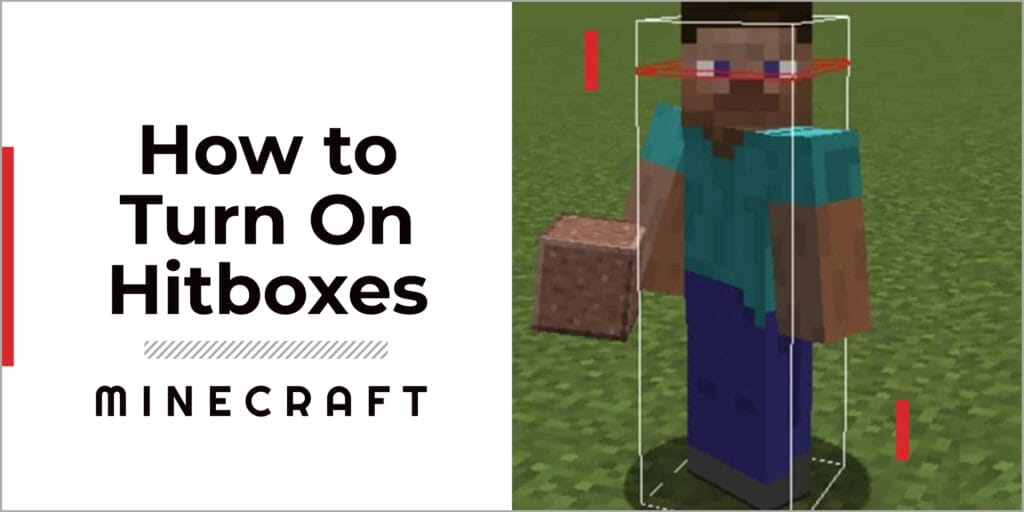
Hitboxes can be toggled to be visible in Minecraft Java Edition only. To turn on hitboxes, simply press F3 and B at the same time. This will make all actual hitboxes visible and will provide lots of useful information.
When you get the info you need, you can toggle the hitboxes off by pressing F3 and B again simultaneously.
Functions of Hitboxes
Hitboxes play a huge role in the different interactions in Minecraft. Once a player turns on hitboxes in-game, they will get some helpful visual information. There are more of them than just entity hitboxes, and maybe knowing about them will come in handy someday.

Sight Lines
Besides the white hitboxes for entities, there is also a red and flat rectangle that surrounds their eyes. These red hitboxes show the line of sight of players and other mobs, allowing you to know where they are currently looking.
This can be very helpful in combat when a player wants to get away and break an enemy’s line of sight. To break sight lines, the red hitboxes need to be obstructed with other blocks. You can do this by hiding behind structures and sometimes even by just crouching.
Suffocation
When the head area of a mob or player’s hitbox is covered by a solid block, it will cause suffocation damage. That’s why when you are underwater or teleport underground or have anything encompassing your head, you won’t be able to breathe.
Damage
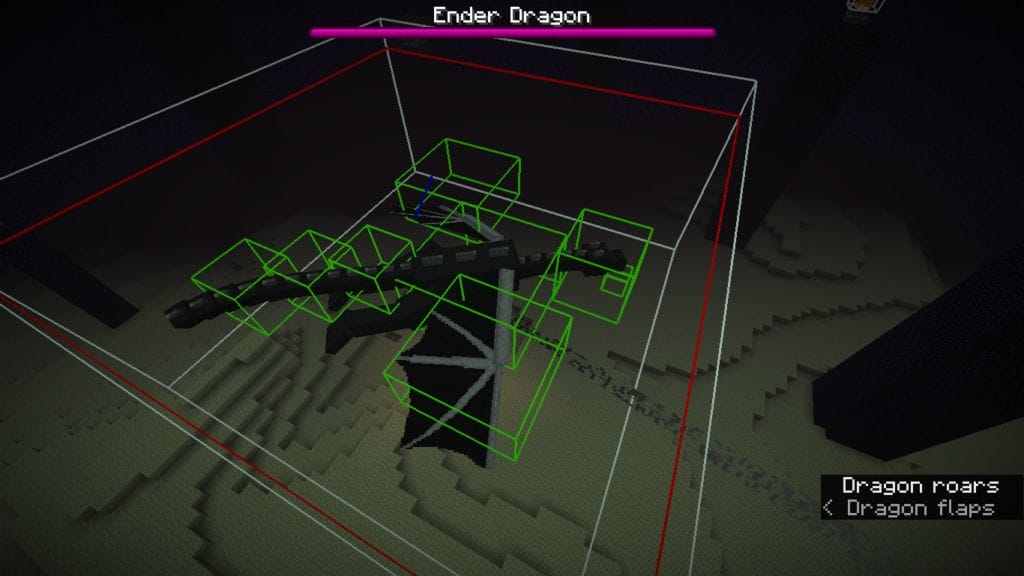
Hitboxes measure different metrics in the game, including where an entity will take damage. However, some mobs have parts of their bodies out of their hitboxes which means that they won’t be damaged on those parts.
There are some mobs with unique hitboxes, just like ghasts and blazes. The Ender Dragon is one of the toughest opponents in the game, and it can be hard to hit it in the right spot. But when you disable its shield from the end crystals, you’ll see green spots on the dragon’s hitbox showing where it’s vulnerable.
Enabling hitboxes will allow you to understand your opponents better and develop the best battle strategy to win.
More guides
- How to Get XP Fast In Minecraft: Level Up in No Time!
- How To Make Terracotta in Minecraft? A Crafty and Colorful Guide
- How to Find Ancient City in Minecraft: A Roadmap to Uncovering Hidden Secrets
- How to Make a Lantern in Minecraft – A Step-By-Step Guide for Beginners
- 6 Best Boot Enchantments in Minecraft: Not Your Typical Fancy Footwear
Conclusion
Now you know how to turn on hitboxes in Minecraft. Hitboxes are an important aspect of Minecraft’s gameplay, and understanding them can help players better interact with the game.
Knowing how to turn on hitboxes in Minecraft is a useful skill for both modders and regular players. Whether you’re exploring the game’s backend or just looking for an edge in combat, hitboxes can give you the advantage you need to succeed in the game.
If you want to elevate your Minecraft gaming experience, skills, and knowledge, make sure you check out our Minecraft section.
