You are about to start your day by playing some Roblox games; then suddenly, you got kicked out of the platform due to an “unexpected client behavior.”
This error message is a common problem among many users nowadays, which is more commonly known as Roblox Error Code 268.
If you’re looking for ways how to fix Roblox Error Code 268 on your Roblox game client, you’ve come to the right place!
For this post, we’re going to cover everything you need to know about this annoying error.
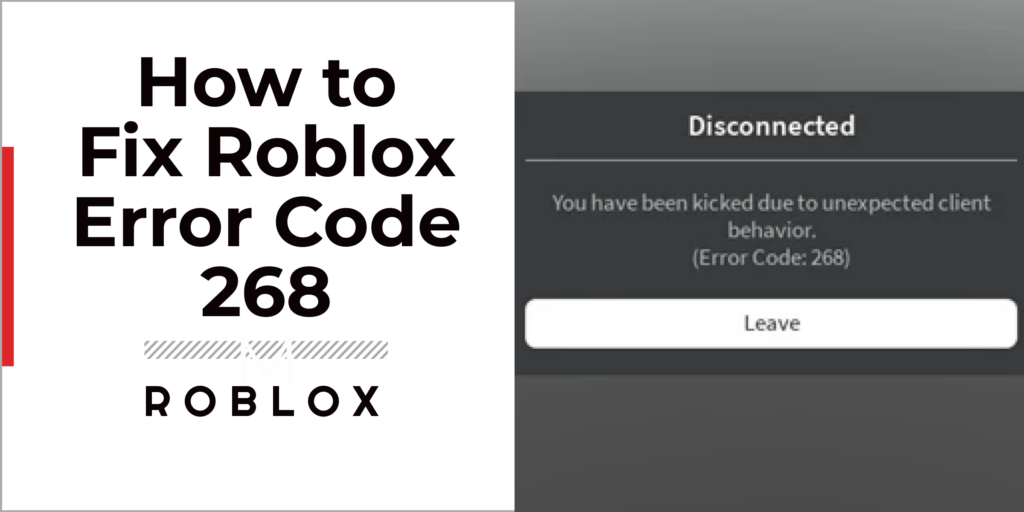
What is Roblox Error Code 268?
As an online platform, it’s almost impossible for Roblox to stay stable at all times. There will be instances where errors might plague their system and prevent players from playing their favorite games.
Some examples of Roblox errors include Error Code 529, and Error Code 268. While Error Code 529 stems from an unstable internet connection or a down game server, Error Code 268 might come from various issues.
Such as problems in connection, server issues, corrupted files, or interference of third-party software.
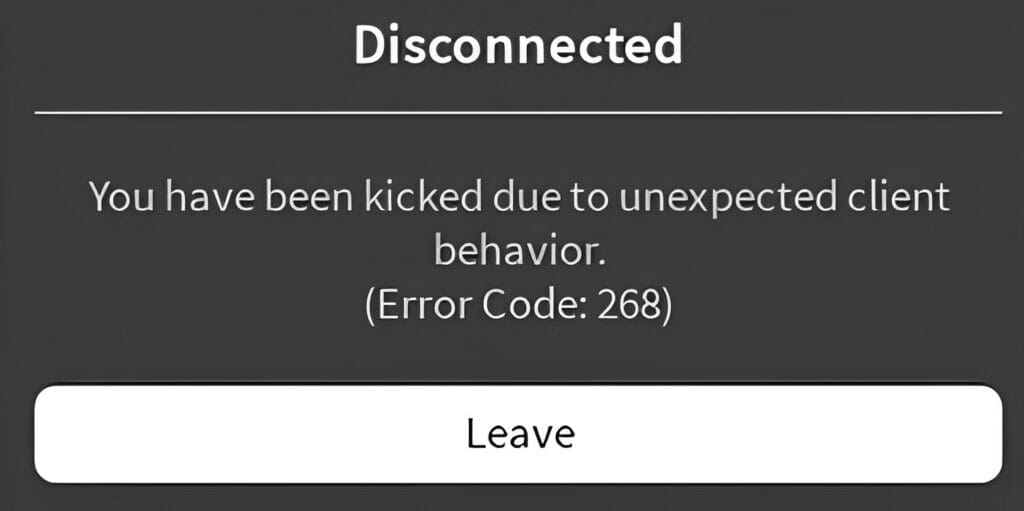
Players with banned accounts are the likeliest targets of Roblox Error Code 268. So, if you recently used a cheat software, check your account status by logging in to Roblox.
In case you can’t log in, there’s a good chance that you just got banned. Learn your lesson, and try to appeal to Roblox to get your account back.
Here’s a guide to help you save your banned Roblox account: How to Get Unbanned from Roblox
Solutions for Roblox Error Code 268
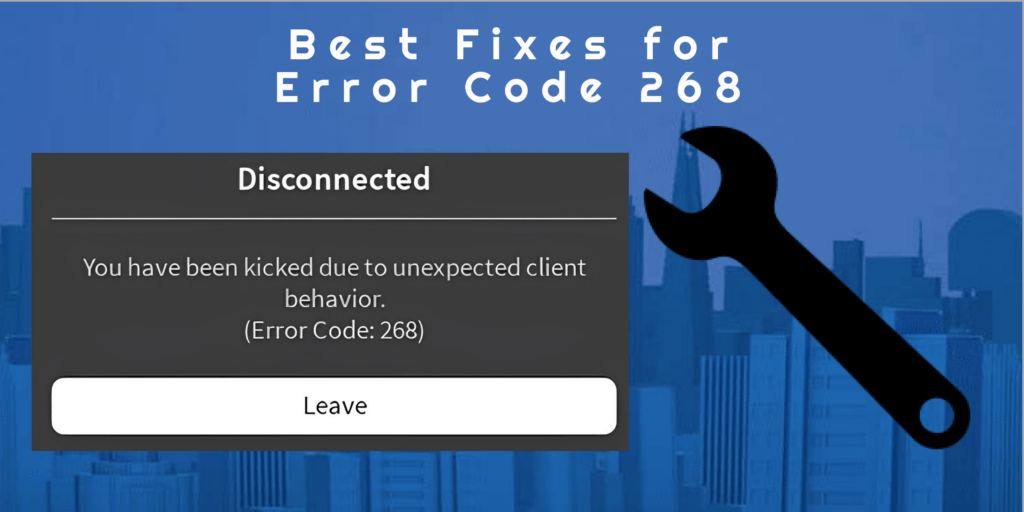
On the other hand, Roblox Error Code 268 may also happen to honest and innocent players. The following are the best methods you can try if you encounter this error without getting banned:
Restart Your Computer
According to a YouTube video by Gauging Gadgets, the first thing to do once you got the Roblox Error Code 268 is to simply reboot your computer.
For some reason, your computer might fix itself and enable the Roblox client to work the way it should be.
If this simple hack worked, then you’re good to go.
Check Your Internet Connection
A poor internet connection can also trigger Error Code 268. Open up an internet speed testing site and see if your connection is stable. Roblox requires players to have a minimum of 4-8 Mb/s of internet connection for a single-use household.
You can try restarting your router, switching to another available network, or flushing your DNS cache to fix your connection issues.
Launch Roblox in a Different Way
Roblox can be accessed through the browser or by launching the app from the Microsoft Store/Roblox’s official download page. The two methods differ in ways of how they provide gaming experiences.
Suppose you got the Error Code 268 in the Roblox app, try opening your account through the browser and check if the problem persists.
Do the same thing if you’re used to the browser by opening the Roblox app.
Tweak Your Antivirus Settings
Security software, such as antiviruses may falsely identify Roblox as a malicious application or site.
Open your antivirus software settings and make sure that you add the Roblox web launcher or app to the list of permitted programs. This process is called application whitelisting.
You may then run Roblox and check if the error is gone.
Uninstall & Reinstalling the Roblox App
Corrupted game files may hinder your Roblox app from working properly and hence, giving you Error Code 268.
The possible solution for this issue is uninstalling the Roblox app and redownloading it so you can install a set of fresh and uncorrupted files.
To uninstall and reinstall the Roblox app follow the instructions below:
- Type the word “uninstall” in the Windows search box.
- You will see a list of results above the search bar. Select “add or remove programs.”
- In the Apps & Features settings, click Roblox to uninstall the app.
- Remove all remaining Roblox files by typing “%LOCALAPPDATA%.” Inside this folder, look for any Roblox files/folders and delete them from the list.
- Reboot your PC and download Roblox.
- Reinstall the Roblox app.
Open up your newly installed Roblox app, and it should work just fine.
Final Thoughts
It can be pretty frustrating to experience errors while playing Roblox. Fortunately, there are several fixes you can try depending on the reason for the error’s existence.
All methods we mentioned in this article are practically safe and won’t harm your computer. So don’t hesitate to try each of them in order to fix Roblox Error 268.
But if all else fails, your best option is to contact Roblox support. The team behind the amazing platform is always ready to address all issues, including errors when using the Roblox game client.
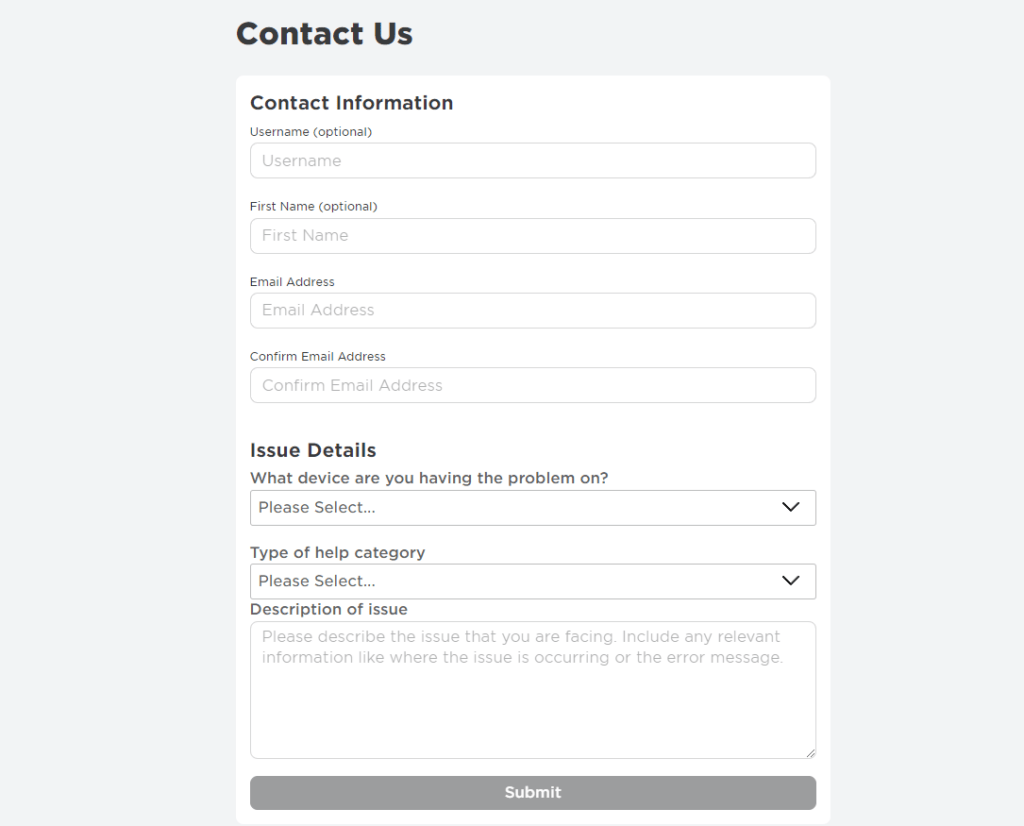
Do you want more helpful articles about Roblox? Feel free to get the latest and most useful gaming information here at GameGrinds:
