Have you tried logging into your Roblox account only to see this window saying:
Join Error
We are experiencing technical difficulties. Please try again later.
(Error Code: 529)
What a bummer, right? All you want is to play the game, and sadly things like this Roblox error code 529 really happen.
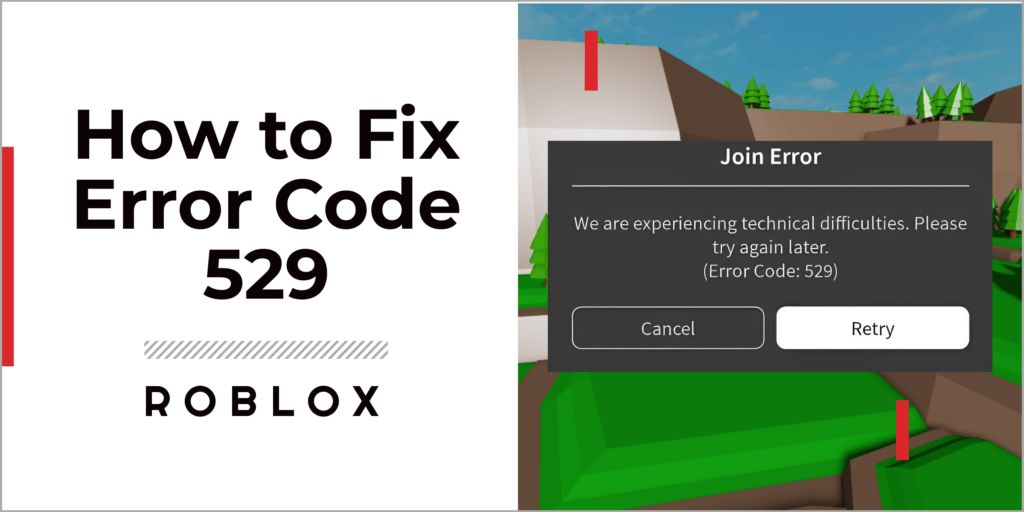
Fortunately, there are several solutions to this problem.
And that’s why for this article, we’re going to cover everything you need to know about this error message Roblox Error Code 529 and how you can fix it.
What is Roblox Error Code 529?
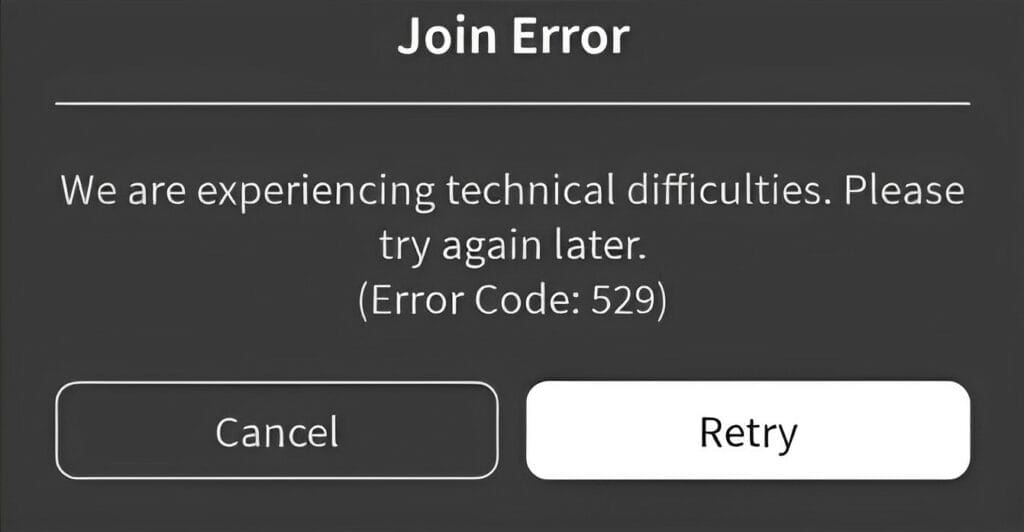
The growing popularity of different Roblox games resulted in millions of players logging into their accounts every day.
For some reason, Roblox players might experience issues that prevent them from connecting to their favorite game. A common example of this issue is the Roblox Error Code 529.
Roblox Error Code 529 stems from the inability of Roblox to create a connection with its client application. In simpler terms, the problem most likely came from the Roblox platform’s end either because they’re doing maintenance or an unexpected server outage just occurred.
Whatever the reasons are, it is certain that you won’t be able to play Roblox games for a while. You can attempt to log in again after a few hours. But if you want, you can take matters into your own hands by trying different things on your device.
Ways of Fixing Error Code 529 in Roblox
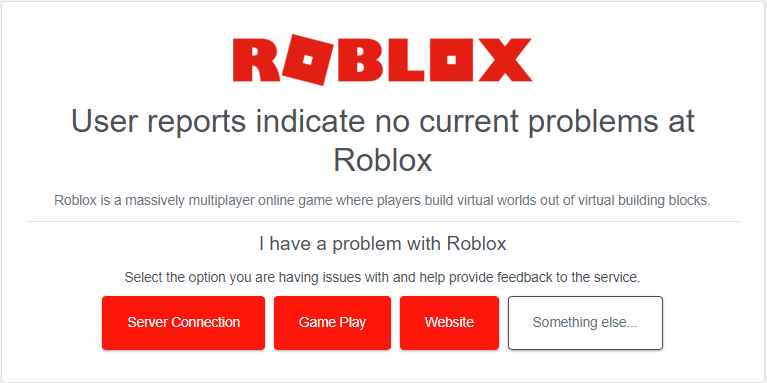
The following are the tips that might work for you to get rid of Error Code 529 in Roblox:
Shift to Roblox Client (If You’re Playing on the Web Version)
In case you are used to playing Roblox on the web, consider using the dedicated Roblox client instead. The client is designed specifically to host a bunch of Roblox games, and it could lessen the chances of encountering Error Code 529.
Check and Optimize Your Internet Connection
There is a slight chance that a bad internet connection causes the error. Use an internet speed tester such as SpeedTest.net to see if you get enough megabits per second to play Roblox. The minimum megabits per second required are around 4-8 Mb/s.
To get rid of a weak internet connection, try to restart your router or place it in a better place free from any obstructions like walls, furniture, and appliances. Another surefire way to improve your connection is to upgrade your internet package.
Close Roblox and Log in Again
Click the circle with three dots on the left side of your Roblox client’s interface, hit log out, and close Roblox. Open the Roblox client and try logging in again; you might not get the error code this time.
Restart Your Device
Restarting your device or system is another possible fix for Error Code 529. Turn off your device, and after a few seconds or minutes, open it again and try reconnecting to the Roblox client.
Disable Programs that Might be Blocking Roblox
Some programs or applications might restrict your device from connecting to online games like Roblox. It might be your antivirus, so you need to tweak its settings to allow Roblox access to your device.
You can also run a diagnostic tool to see if your system is having some issues when using the Roblox client.
Check if Roblox is Actually Down
If everything you tried fails, perhaps giving a confirmation that the problem is actually from Roblox might give you some peace of mind. You can look at online forums or ask any Roblox player you know if they’re also experiencing the same error code.
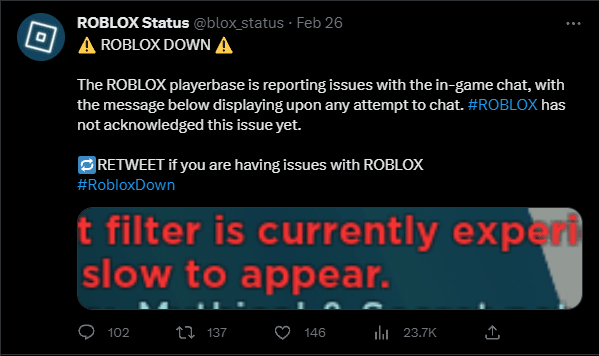
Alternatively, you can use Downdetector or visit the Roblox Status Twitter page to check Roblox’s server status. If Roblox is down, the only reasonable option is to wait for a while and try again at a different time.
In Closing
We all hate having issues when playing games, and Roblox feels the same way.
If the Roblox server is currently down, rest assured that the developers will do their best to fix it as soon as possible to prevent inconvenience to its players.
However, it won’t hurt if you try specific things on your end, so you can enjoy playing Roblox right away. Hopefully, the error code will disappear, and it won’t ruin your day ever again.
Thank you for reading our guide on fixing Roblox Error Code 529! Do you want to learn more tips and tricks from Roblox? Check out our other articles here at GameGrinds:
