Like many social media apps or those that are used for communicating and socializing, Snapchat has features where users can moderate their friends. The term friends aren’t like you would know the other friend in real life.
They are simply a list of people that you can communicate and socialize with. That being said, Snapchat also has a feature where you can remove or block friends. You need to know how to tell if someone blocked you on Snapchat because you wouldn’t want to be left out.
The Difference Between Blocked and Removed
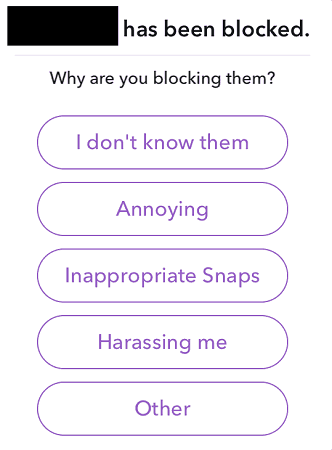
When it comes to being removed, you are simply removed from the user’s list. Technically, you are no longer friends on Snapchat. However, you can still add the person that removed you.
If their privacy settings are also set to a certain portion, you can still view the images and content that they have even though you’re no longer friends.
When it comes to being blocked, you are not only removed from the friend’s list; you will no longer see the user that blocked you. For example, let’s say the user’s name is PINK PIE. If PINK PIE blocked you, the user would no longer appear on your friend’s list.
This means that you can’t find PINK PIE on the user search option because you are blocked. You can no longer see the content of PINK PIE, and you can no longer add them again.
Related: How To Record On Snapchat Without Holding The Button
Search on Username or Full Name
On Snapchat, you may look up someone by their complete name or username. If they’ve blocked you, seeking up the account in question will yield no results, which may appear to be confirmation that things are tight between you, but don’t give up trying!
You may simply require more information before forming judgments; check thoroughly before concluding that this person has completely removed their profile.
Use a Different Account to Search their Name
You can try looking for them on a different account; this procedure is rather simple. If you search for their name on Snapchat and it doesn’t come up, that person may be blocked as well—but it might possibly be something else!
Before things got any worse, ask a friend to see if the person’s username still exists in case there is an account with this information available online, or ask around among friends who could know someone else worth talking to about what transpired between your last interactions.
Why you could get blocked
Before you can get blocked, there should be a plethora of reasons as to why. Based on the image above, you can see the reasons why people can block you. This means that you have to do your part and avoid doing any of these things.
A lot of the most common reasons would be harassment, or the person is just lewd. Some users wouldn’t like that, so if you do those things, then you can get blocked. There are also times when the user just feels like blocking you for no reason, and that’s bad.
How to find out you’re blocked
- If you want to know how to tell if someone blocked you on Snapchat, then the first thing that you can do is check to see if the person you’re looking for is on your friend’s list.
- If the user is no longer on your friend’s list, then you can search that user on the search users option. In case the user appears, then you were just removed. When the user doesn’t appear, then you’re blocked.
- You can also try accessing another Snapchat account or if you have a friend that has Snapchat. You can use their account and search for the user that you think blocked you. The reason for this is that there is also a possibility that the user deleted their account. If they don’t appear in your search results, but the user appears on another account, then you’re pretty much blocked.
How you may get unblocked
It can be challenging to get yourself unblocked because there isn’t an appeal on Snapchat where you can ask them to unlock you. If that happens, the user can just block you again.
If there is another means of contacting the user that blocked you, then you can place an appeal to the person.
Your only other choice is to make another account and add that user to your friend’s list without letting them know who you are, and you can avoid getting blocked again.
In closing
The best way to not get blocked is to behave yourself. Just follow the user and view their content without showing them any sign of being inappropriate so that you don’t get blocked.
Have you ever been blocked on Snapchat or any other app? Hopefully, this helped you get unblocked on Snapchat and gain more information in the long run.
