Snapchat has a feature where you can record yourself for a couple of seconds. To start and continue the recording, you need to hold on to the record button.
The problem with this is, what if you need to have both hands?
You don’t need to worry as here are the ways to record on Snapchat without holding the button for iOS and Android. Continue reading and make sure to follow the steps mentioned below.

Recording on Snapchat without holding the button
When it comes to iOS, the iPhones are what people usually use to record themselves on Snapchat.
Here are the steps to ensure you can start recording without holding on to the button.
For iOS Devices
Step 1
Go to Accessibility on your settings option.
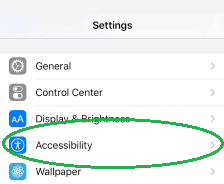
Step 2
Then, select the Touch option.
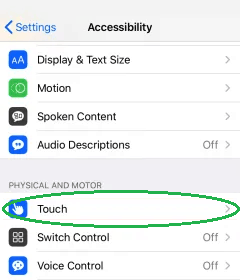
Step 3
The first thing you will see is the Assistive Touch. Press on that if it is OFF, and it will be turned green, signifying that it has been turned on.
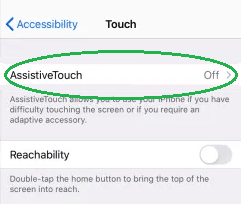
Step 4
Once you turn on Assistive Touch, you must then scroll down until you see Create New Gesture.
Step 5
Click on Create New Gesture, where you can press and hold on to the screen.
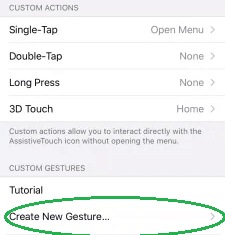
Step 6
You will see a bar slowly turning blue when you’re holding the screen as your new gesture. Wait until the blue bar is full, which signifies that your gesture has been finished.
Save it and give it a name that will allow you to record on Snapchat without holding the button.
Step 7
Open Snapchat, and the iOS grey circle button will appear. Click on the iOS grey button and select Custom.
Step 8
You will then see the New Gesture that you saved earlier. Click on that, and a Circle will appear on the screen. You can choose to drag or change the placement of the Circle.
Step 9
Simply hold on to the Circle and wait for it to load as the lines will slowly change blue. This is to signify to you that Snapchat is preparing to record.
Step 10
When the Circle is loading, stand back and wait for it to start recording. That’s pretty much it because as soon as the Circle loads, it is already recording with you doing whatever you want to be recorded with both hands.
Remember that there are occasions when the recording time is limited compared to when you hold down the button to record.
How to do it on Android

Android is a bit tricky because it doesn’t have the Assistive Touch feature. What you can do is to get an elastic or rubber band.
Then, get something smooth like a thick cotton ball. Then, place the cotton ball over the record button.
Wrap it around with the rubber band as it will act as your finger pressing on the record button. You can then start recording when the process is done correctly.
There are also other alternatives when you don’t have cotton. There are other soft materials out there that won’t damage your screen.
This really isn’t a digital solution, but it works for the most part.
You can record on Snapchat without holding the button when you’re using an Android device. Hopefully, Android will get an upgrade similar to that feature in the future.
Conclusion
There are ways to record on Snapchat without needing to keep your finger on the button the entire time. All you’ll need are some headphones with a built-in microphone.
You can keep your hands free to accomplish whatever you need to do during that 10-second clip by plugging them into your phone and then starting the recording.
Have you used this technique before? Let us know what you think in the comments!
