You can feel the tension in the air. The game is tied, and you’re the team’s only hope when suddenly… Roblox error code 267 pops up. This has been a common story for a lot of gamers around the world. It must be frustrating to be in a position like this. However, what causes this issue?
Today, we’re going to learn more about the infamous error 267 in Roblox and why a lot of gamers think of it as the end of their gaming days in Roblox. Are you currently experiencing this error in every game session you try to join in? Perhaps there’s more to this than having a bad internet connection.
Let’s find out.
What causes Roblox Error Code 267?
The Roblox error code 267 usually pops up when players are caught cheating in this very popular online game. Roblox Moderation and Administration team have implemented settings that can detect if you’re using illegal scripts to cheat in multiplayer games. These types of cheats are considered bannable offenses.
Roblox Corporation has great security settings and anti-cheat parameters, but exploits happen regularly, and there’s always a backdoor that has yet to be discovered. Glitches are very normal in Roblox games, and finding these anomalies can cause game-breaking bugs. If you report these issues, they could get patched. Exploiting these bugs, on the other hand, could get you banned.
While there are some reports of users getting the Roblox Error Code 267, it doesn’t mean that you’re guilty of cheating. If you get this error message and you’re 100% not cheating, then it could be an admin kick to make room for VIPs. Either way, we have some solutions that could potentially fix this annoying error code. More on this later.
Different types of Roblox Error Code 267
Just like other Roblox error codes, error 267 comes in different types. Some servers give more details about the reason for disconnection, while others are very vague. Here are some examples of Roblox error code 267:
Error Code: 267 for hacking
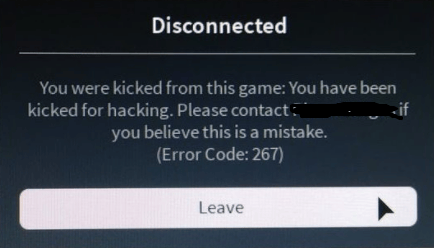
Usually found with users that have script injectors for aimbot and wallhacking. Bannable offense
Examples: script injection programs, unwanted script, admin script, admin command script, code scripts, harmful script insertion, bypass blocking of scripts, illegal insertion of codes, etc…
Error Code: 267 for kicking
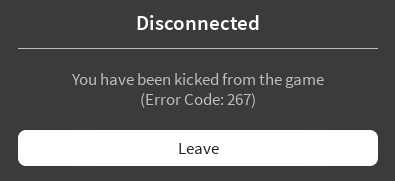
Usually done when servers are full and a VIP enters the game. Can re-join again by going into the queue
Error Code: 267 for supposed cheating
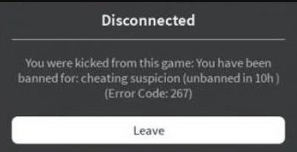
They are usually caused by mass reporting in an online game. A player would be placed on a temporary ban. The length of the ban depends on the severity of the violation. Players can appeal their account moderation if they can present evidence.
Error Code: 267 for using exploits and bugs
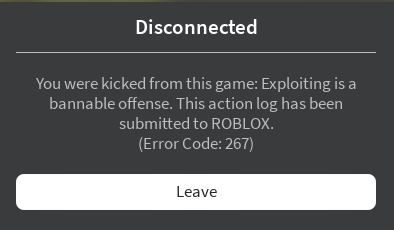
It is usually implemented when a common game glitch is being exploited in-game modes that could break the game mechanics.
Error Code: 267 for unknown reasons
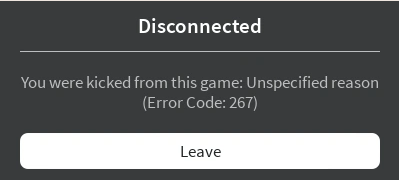
One of the possible culprits for unknown errors has something to do with network connections. If you’re using an internet connection that disconnects from time to time, Roblox error code 267 is one of the few errors you would get regularly.
Note: While the game error code 267 is mostly seen in the PC game platform, it’s also common for mobile and Xbox One users, especially when they experience a client-sided error on the online surface.
How to Fix Roblox Error Code 267
If you’re 100% sure that you didn’t do anything that would result in your account getting banned, then this common error could be caused by something else. If you’ve already done a simple reset on your computer and router/modem, but you’re still going nowhere, then we need to dive deeper.
Also see: How to Fix Roblox Error Code 524
Roblox Error Code 267 Repair Checklist
- Use Google Chrome as your default browser (the most reliable browser for Roblox)
- Reset settings, browser settings, and delete cookies, and set everything to their original defaults
- User wired connection (ethernet connection) or establish better wireless network connections
- Check Internet Options
- Establish preferred DNS server and alternate DNS server
- Disable ad-blockers
- Reset/reinstall network driver
- Optimize internet connectivity by optimizing Wi-Fi
- Monitor game connectivity in other online games
- Monitor game performance in another online gaming platform
If you followed the checklist and made sure you followed every protocol for security measures, then you should be able to see some improvements over your Google Chrome browser. If you’re still encountering issues joining a game session, here are some things we can try:
Uninstall/Reinstall Roblox
Completely deleting Roblox and reinstalling a fresh copy is one of the best troubleshooting steps you can use to fix the Roblox error code 267. Doing so can fix faulty drivers and reset its advanced options, leaving you with a fresh blank game.
Whether you’re playing on mobile devices, PC, or Xbox One, the uninstall procedure is basically the same.
Step 1
For PC users: go to search and type ‘apps’ and choose Apps & Features in the list of options.
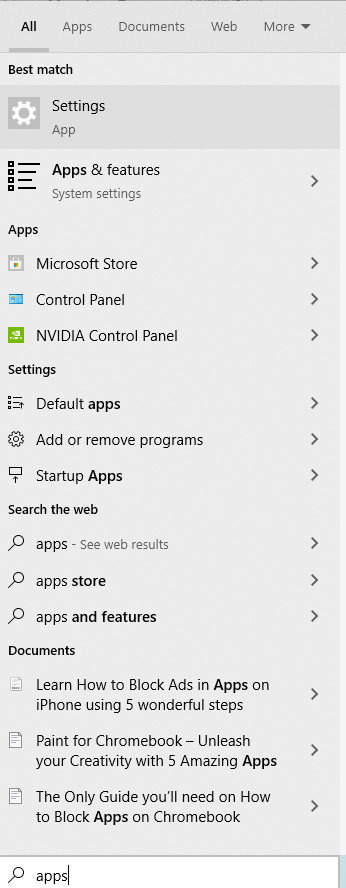
For Mobile: Go to Settings and uninstall the app from there
For Xbox One: In your game library, highlight Roblox and choose Options. Look for the uninstall/delete option and proceed.
Step 2
For PC users, get a fresh copy of Roblox from their website. For mobile users, download the app in your respective marketplace. For Xbox One users, head over to the Xbox Marketplace and download Roblox from there.
Step 3
Launch Roblox and join a server. You should be able to join any game servers by now.
Also see: How to Fix Roblox Error Code 279 the right way
Create a New Roblox Account
This is basically your last resort just to see if Roblox Error Code 267 is caused by account suspension or computer or network-related. Assuming that you’re not hacking and your computer isn’t tagged by an HWID ban, we recommend doing this for your peace of mind.
If you’re able to connect and there are no issues with your new account, then that means your account is indeed affected by account suspension. What’s the next step? We recommend contacting the Roblox appeal team and finding out what kind of violation you’ve committed to getting banned.
Conclusion
Unlike other error codes, understanding Roblox error code 267 is pretty straightforward. You probably cheated, and now you’re paying the price for it. If you are not cheating but are suspected of being one, you can always appeal your case to the Moderation team as they want everybody to have a fair chance.
At the end of the day, it’s the game developer and its admins who have the final say on who gets to play on their servers. If they got salty because of your skills and that got you banned, then consider it as the ultimate form of compliment — you’re just, on the whole, another level!
Have you ever been tagged as a cheater in-game? What was your way of solving this annoying error? Please share your stories in the comments section, and let’s help each other.
