Learn how to use Multiple Floors in Bloxburg with our easy and in-depth tutorial.
Bloxburg is a virtual city that offers players a space to unleash their creativity and talent in the building.

From rustic cottages to sleek modern houses, you can create them all, design them, and bring them to life. Any home and structure you can think of, you can make.
One of the key features that allow players to build to the next level is being able to construct multiple stories. This is possible through the Multiple Floors gamepass.
In this article, we’ll teach you what this gamepass is, how to use it, and show you pro tips and tricks to make the most out of this Bloxburg feature.
Let’s get started!
What Does Multiple Floors Do in Bloxburg?
Multiple Floors is a Bloxburg gamepass that allows players to build above the first level of their plot.
Players without this gamepass can only build on the first level or ground floor, but with Multiple Floors, you can build up to 5 levels.
This is different from the Basements gamepass which lets you build underground.
Multiple Floors lets you build taller structures. It can be purchased in the Store for 300 Robux.
How to Use Multiple Floors In Bloxburg

Once you purchase the Multiple Floors gamepass, go to Build Mode. On the sidebar, you’ll notice that the two arrows pointing up and down are now available.
The upward arrow lets you build a level higher and the other one lets you build on a lower level/floor. Your view will also navigate to the floor you’re building on.
All you have to do is click on an arrow to switch between floors/levels. It’s an easy-to-use and pretty straightforward gamepass.
How to Build a Second Floor in Bloxburg
Building the second floor, or any floor above that, is pretty easy if you follow these steps:
1. Planning and Layout
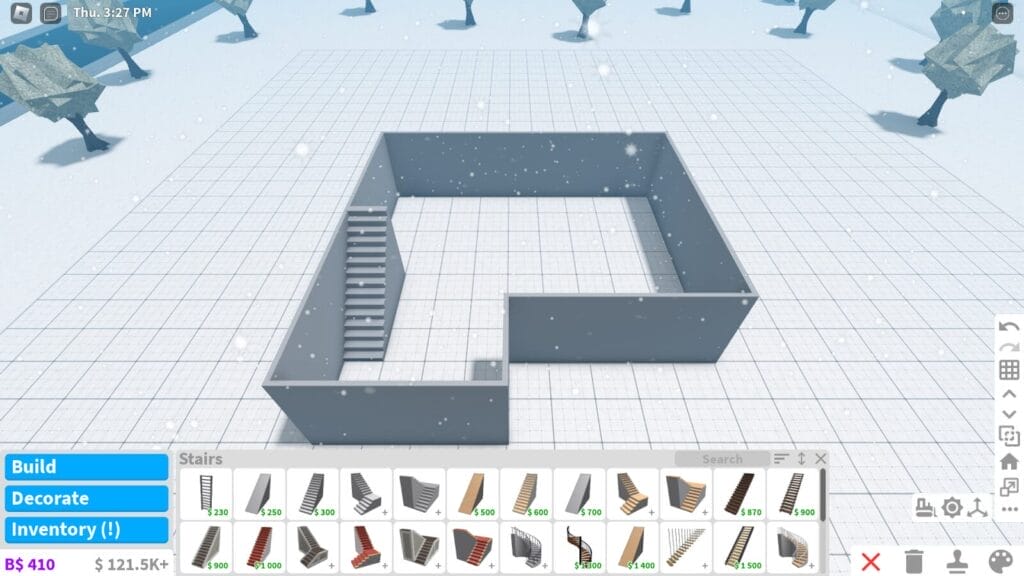
First, you need to wrap up your first floor. Plan your house’s layout and consider the second floor.
This means that you need to leave room for a stairway leading up to the next floor. When you go into Build Mode, you will be on the first floor by default.
Place the stairway somewhere accessible and not too deep in the house.
2. Adding the Second Floor
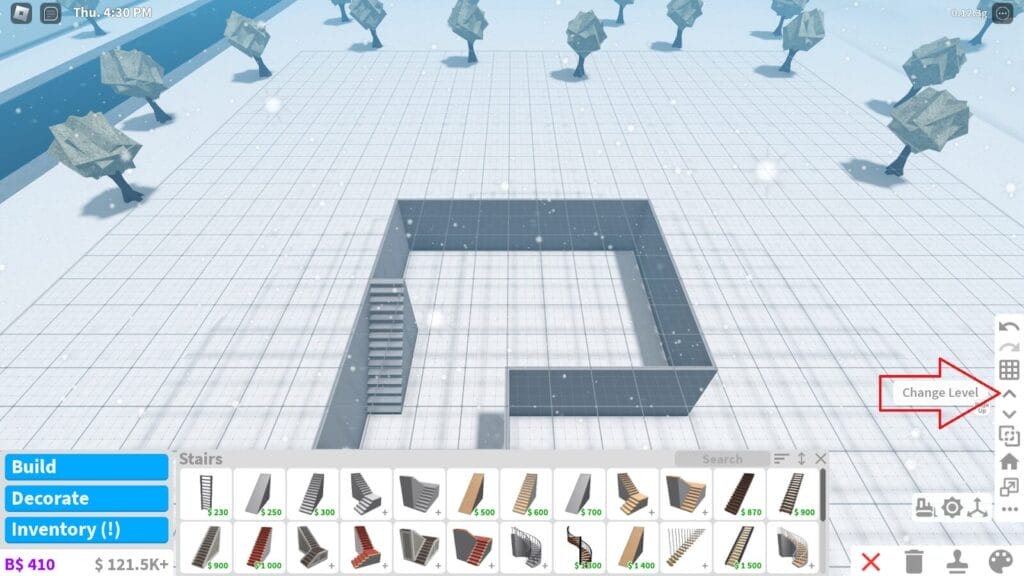
Now that you’re done with your first floor, and you have placed a staircase, it’s time to add the next floor. Go to the sidebar and click on the upward arrow to go to the second level.
Now every item, every change you make will take place on the second level.
Here you can add walls. You can be creative with it, and you don’t have to follow the exact outline of your walls below.
3. Flooring
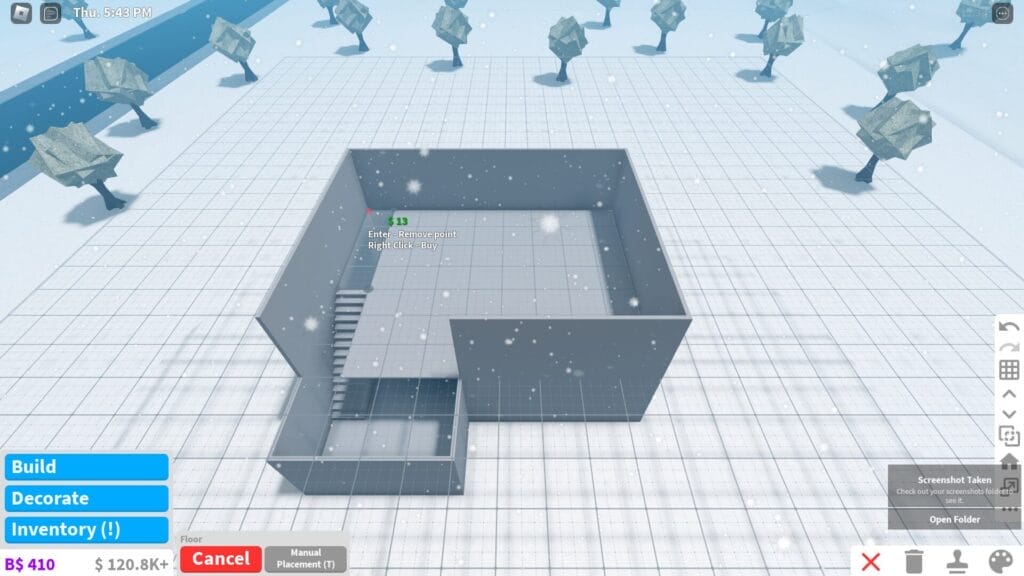
Now that you have your second-floor walls, you need to add a floor. The floor needs to be adjusted to the staircase.
Make sure you leave an opening so that your character can climb up the stairs without glitching into the floor or walls.
Make sure you use Manual Placement by pressing T on your keyboard. This will allow you to place your floor more accurately using points. Add railings for safety and realism.
To add more floors, all you have to do is repeat this process. It’s that simple. You can build up to the 5th level. Don’t forget to add a roof when you’re done.
4. Add a Balcony or Rooftop
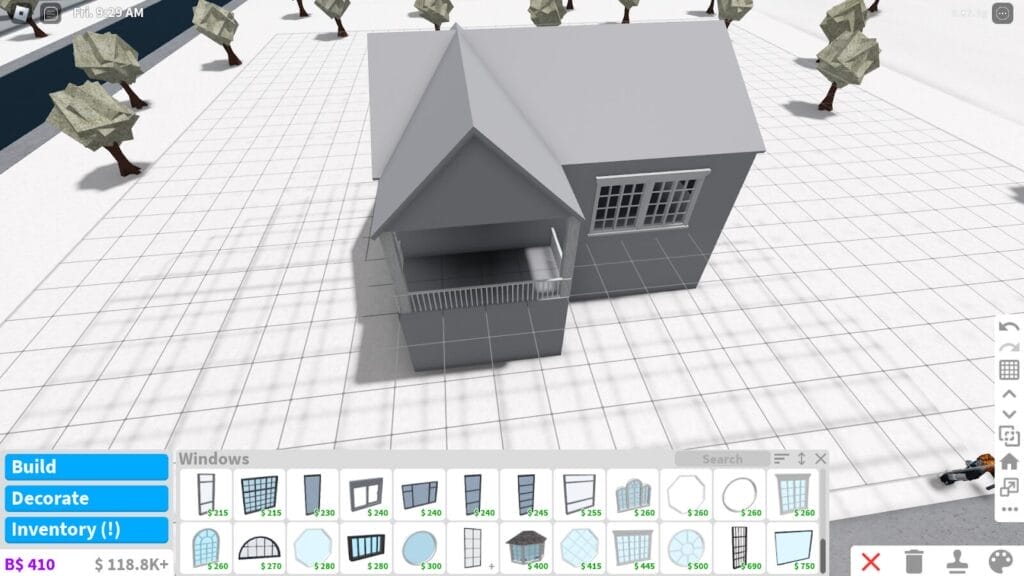
If you want to level up your building skills as well, learning how to add a balcony to your multiple-floor house is a must.
These spots will add to your house’s aesthetics and give you space for outdoor relaxation, indoor gardening, and a nice view.
You can create this by placing floors and instead of walls, you place pillars to create an open space aka a balcony.
You can also build up to 6 levels by using a flat roof on the 5th level and placing items on it to create a rooftop.
How Much is Multiple Floors on Bloxburg?
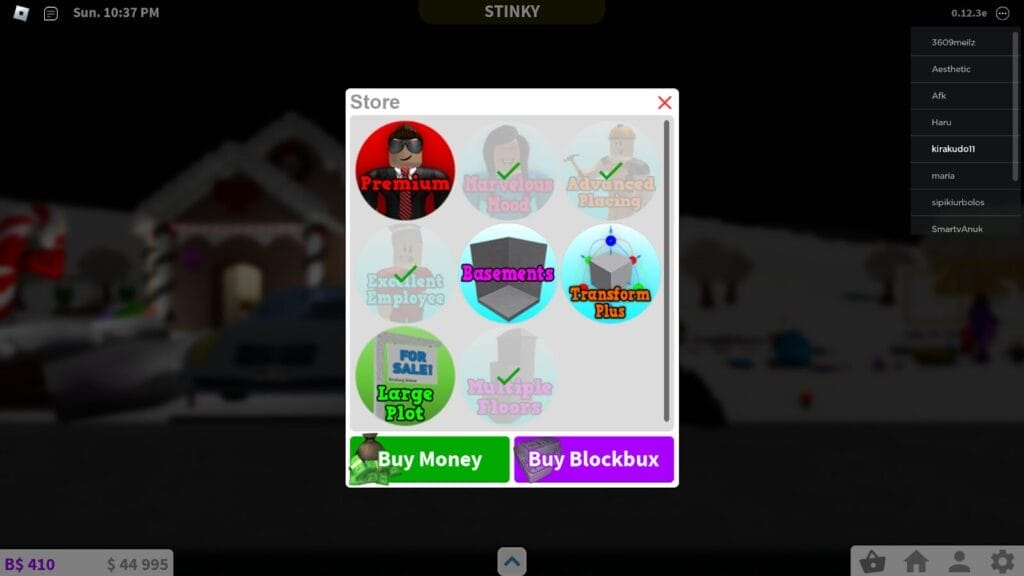
Multiple Floors can be purchased on the Roblox Website or in-game Bloxburg store for 300 Robux.
Given the value you get, getting four additional stories and having five times more building space, this gamepass is definitely worth it.
That’s why it’s one of our top-tier gamepasses on our Bloxburg gamepass tier list. If you want to know which gamepasses you should purchase, then you should check it out.
Should You Get the Multiple Floors Gamepass?
Multiple Floors is a pretty nice gamepass to have. But, in the end, purchasing it depends on your personal needs and preferences. Here are some guiding questions to help you decide.
- How long have you been playing Bloxburg? Have you played the game enough to say that you genuinely enjoy it and you’re ready to invest 300 Robux into it? The last thing you want to do is purchase it and leave the game after a few days.
- Do you have Advanced Placement? Advanced Placement is one of the gamepasses you should prioritize. If you don’t have it yet, I suggest you get that first. Not only is it cheaper, but it also unlocks more advanced building features and will enhance your building skills way more.
- How Often Would You Need It? Are you a frequent builder? If so, do you always go with multiple-story houses or structures? If it fits your budget and needs, Multiple Floors is a great gamepass to have.
Also Read:
- Welcome to Bloxburg Keyboard Controls and How to Play
- What Does Marvelous Mood Do in Bloxburg?
- What Does Excellent Employee Do in Bloxburg?
- What Does Premium Do in Bloxburg, Is It Worth It?
Conclusion
Now you know how to use Multiple Floors in Bloxburg. With this gamepass, the sky is the limit to the amount of designs and new structures you’ll be able to make.
For 300 Robux, you get towering value and an entirely new level of building.
If Bloxburg is one of your favorite games, and you know you’ll be spending more time with this game, we highly recommend you get it.
To learn more about other game passes and everything else related to Welcome to Bloxburg, go to our Roblox section. If you have any questions, feel free to let us know in the comment section!
