The Amazon Fire TV, often called the Firestick, is an excellent device to watch movies, TV shows, and whatever is available. Then again, not everything is perfect about the Firestick.
That’s just how it is, but that doesn’t mean it can’t be fixed. Buffering is a particular problem with it as well as other systems.
You don’t need to worry if you don’t know how to stop buffering on Firestick, as these are some simple solutions that you can use.
Potential problems as to why the Firestick will buffer
There are a few possible and potential reasons as to why your Firestick buffers.
- One of the problems when it comes to buffer is that it involves the internet. Your internet speed may be a bit slow for the time being. It could also be a case of the internet server provider’s own problems.
- That can also be the same if the Firestick’s server is the one having problems.
- The hardware may have problems like it isn’t connected properly or the hardware itself is a bit damaged.
- It could also be a software problem where you may need to update or check the system.
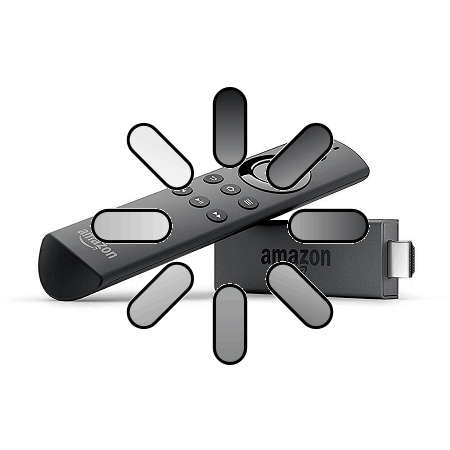
The solution when your Firestick is buffering
Hardware problems
You can check the cables and connections from your Fire TV to your TV and to the internet modem.
You can also check the device to see if there are any signs of damage or cracks on the different sections on it.
If you know someone with a Firestick, you can borrow it and try it at home. If they don’t have any problems with buffering, then your hardware can be the problem.
Checking up on your Internet
The internet can be a problem as well, and this one can be a bit tricky. When your internet is slow, you can wait for it to get better because you can’t just boost the speed unless you have another connection.
You can check the speed the traditional way or inspect it through another device connected to the same internet connection.
You can restart your internet router or wait for it to be fixed once you ask your service provider if the problem is at their end.
A good restart or turning your Firestick off
One of the classic things to fix any digital device would be to turn it off or simply restart it. Turn off your device and wait for a minute until you turn it back on.
When it comes to restarting, you can also do that as well. This is just one good way how to stop buffering on Firestick.
- Go to the Home menu option.
- Click on Settings.
- Click on My Fire TV.
- Then, finally, click on Restart.
- Just wait for the device to restart and check to see if the buffering persists.
Don’t forget to turn off the Firestick when it isn’t in use.
Managing your Firestick’s Apps and System
A simple system update could work as well. There are times when the system may not update for some reason. You can just check for the latest version of the system if it needs it.
Speaking of updates, that could also be a problem. When you have apps on your Firestick, there are times when they will automatically update without your approval.
You can turn that off so that you can be assured that buffering won’t happen.
- Go to the Home option.
- Find the Applications option and click on it.
- Click on Appstore, and you’ll find “Automatic Updates”.
- If it is turned ON, then just turn it OFF so that you can manually update your apps when you need to.
It can also help when you inspect what apps you have on your Firestick. If there are apps that you no longer need, you can choose to
Perform a Factory Reset
The last solution you can do is to perform a factory reset. Just keep in mind that when you do this, you will lose all the apps and data that you put into the Firestick.
Think of this as a last resort when the above-mentioned solutions fail.
It resets the Firesick’s system to how it was when you first bought it. Simply go to the Settings option and click on My Fire TV.
You can see the “Restore to Factory Defaults” option and click on it. Just wait for the process to finish and hope for the problem to be fixed.
In closing
A lot of the problems when it comes to buffer can be alleviated with the system. You can reset it, turn it off and on, and do an overhaul.
Now that you know how to stop buffering on Firestick, you’ll be good to go.
