If you want to learn how to fix when Minecraft is so laggy, then this is the article for you.
Minecraft is a popular sandbox video game that allows players to explore, create, and let their imaginations run wild in a virtual blocky world. While the game is generally praised for its creative gameplay and vast open world, one common issue among players is lag.
Lag refers to a delay in the game’s response time, which can manifest as slow movement, stuttering, or other performance issues. Lag can be frustrating for players, as it can disrupt gameplay and make it difficult to enjoy the game.
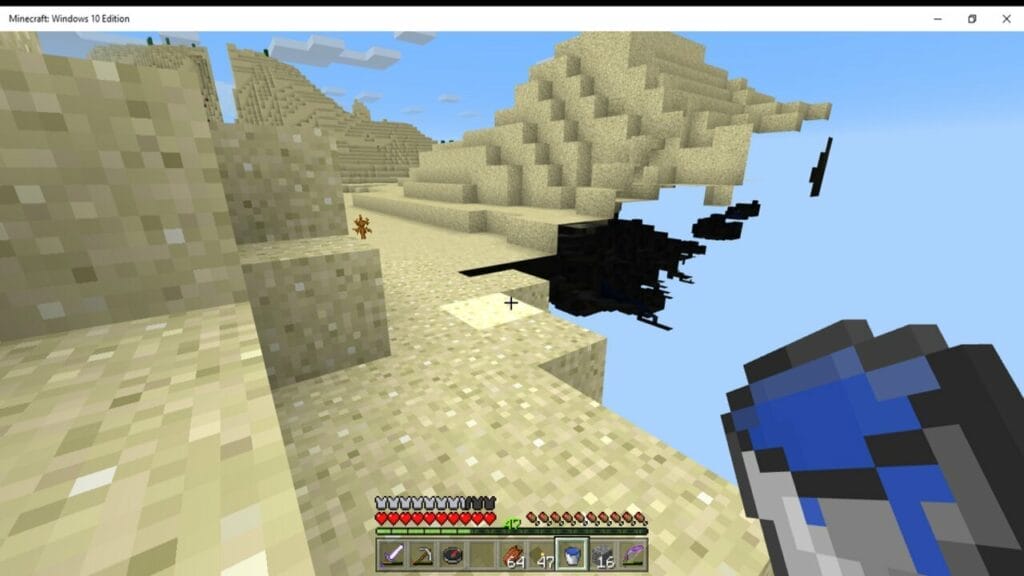
There are many potential causes of lag in Minecraft, and solving only one might leave your lag problem unsolved. This article will go over the causes of lag in Minecraft and the possible fixes you can try. This is how to fix when Minecraft is so laggy.
How do I stop Minecraft from lagging?
Lag can be caused by a variety of different factors. Here are some steps you can try to fix Minecraft when it is laggy.
- Close any other programs or processes that are running on your computer to free up system resources for Minecraft.
- Allocate more RAM to Minecraft in the game’s launch options.
- Reduce the graphics quality and/or render distance in the game’s video settings.
- Restart your router or modem to improve your internet connection.
- Try connecting to a server that is closer to your physical location.
- If you’re playing on a server, ask the server administrator if they can optimize the server for better performance.

Why is Minecraft lagging on a good computer?
Even though you have a high-end gaming PC, you might still experience lag on Minecraft because of several reasons.
- Internet connectivity issues: If you have an unstable internet connection, you might experience a lag in Minecraft, even if you have a good computer. This can be caused by different factors, such as a weak or congested internet signal, a faulty router or modem, or interference from other gadgets.
- In-game factors: There are also a number of in-game factors that can contribute to lag in Minecraft. For example, if your Minecraft world is very large or complex, with many active mobs or players, it may put a strain on the game’s resources, leading to lag. Similarly, if you have installed too many mods or resource packs, or if you have modified the game’s settings in a way that is not optimal for your hardware, you may experience lag.
- Other Running Processes: If you have other programs or processes running on the background, then they may be causing Minecraft to lag. For example, if you have a lot of browser tabs open or if you are running resource-intensive programs in the background, they may be using up system resources that could be used by Minecraft.
Why does Minecraft run so poorly and laggy even though I have very fast WiFi?
Just like all games, Minecraft requires not only a stable internet connection to run smoothly. You can have the fastest internet connectivity, but with a crappy PC, you will still experience lag on Minecraft.
So in order to avoid lag, you will need a PC that can keep up with the hardware requirements of Minecraft.
It’s also possible that there are other devices that are interfering with your wi-fi connection. You can try using a wired connection to help solve this problem.

Why do large explosions make Minecraft lag?
Minecraft lags in large explosions because the computer has to process a lot in a short period of time. When an explosion occurs, the game must calculate which blocks are affected, apply damage to any entities in the blast radius, and update the terrain.
All this processing can be demanding for the game engine, especially if the explosion is large or there are many other gameplay mechanics happening simultaneously.
Conclusion
That is how to fix when Minecraft is so laggy. Now that you know the reasons behind lagging in Minecraft, you can start troubleshooting and looking for the correct solution to your problem.
If you have any more issues or problems in the game, feel free to comment down below, and we’ll feature your question in the next article.
