Social media has been used by a lot of people to create, socialize, and share a wide array of content in the social networking industry.
The advantage is that it gives people the convenience of doing social tasks and being updated on the trend from time to time.
Good examples of the applications that people are commonly using include YouTube, Facebook, Instagram, Twitter, and Tumblr.
But in this day and age, some people choose to keep their social living in low key terms that end up being active on Instagram instead of Facebook.
On Instagram, people have their choice if they are going to follow your account or vice versa. Unfortunately, there are occasions when the app keeps crashing by itself when you are using it.
If you encounter a similar issue on Instagram, below are a slew of the steps that you may want to consider:
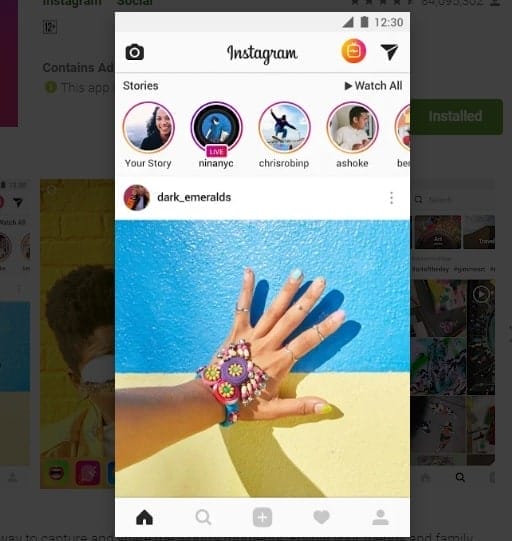
How to Fix When Instagram App Keeps Crashing
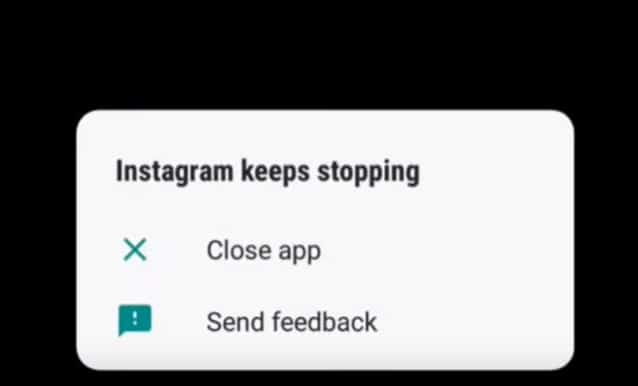
Solution 1: Re-open or Restart the Instagram application
The first easy step that you can do is to restart the Instagram when it keeps crashing while you are using it.
It could have just been the application’s temporary glitch that is often the main reason why an application could not get to work continuously as intended.
Also, try to clear the background application and open your Instagram again.

Solution 2: Clear Instagram’s Cache
The app’s cache contains temporary data files that have been used before, particularly the data that has been corrupted from the app itself, that could have been causing the crash.
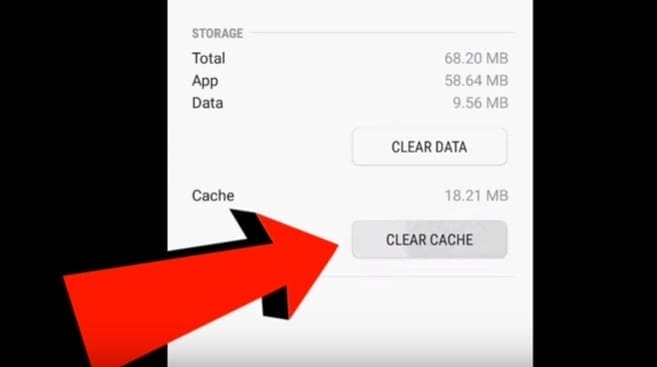
Solution 3: Restart your phone
If solutions 1 and 2 did not work, now is the time to restart your phone. It may be the reason that your phone might have accumulated too much data and memory.
It also helps to clear the data and internal memory used in your device, allowing it to run again in one swift move.
You have to wait until your phone totally reboots, then relaunch your Instagram application.
Solution 4: Update Instagram
The main reason why the app developer keeps on updating the application is that it may help solve the crash or issues.
A quick update may help to fix the issue errors on your Instagram application. If you want to make sure that your Instagram application will work again, you need to restart your mobile device to make sure new changes have been applied.
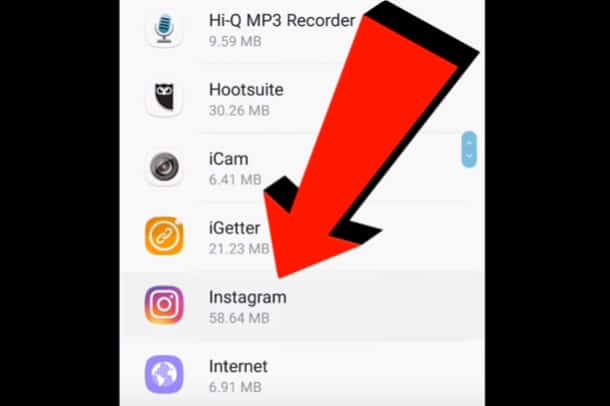
Solution 5: Reset all settings on your device
Invalid settings or default setups might be the reason why your Instagram application keeps crashing constantly.
The only way for you to fix your mobile device’s settings is to try regressing the settings to their default changes.
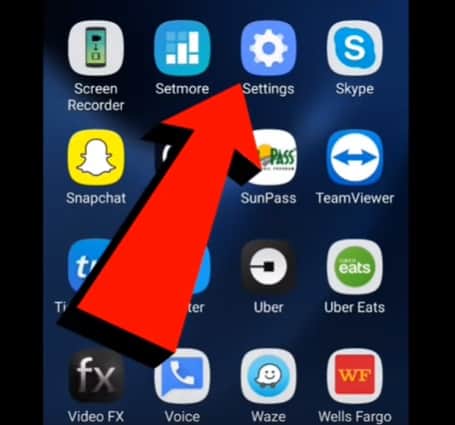
Solution 6: Re-install Instagram
If none of the previous steps have worked for you, your last resort would be to reinstall the Instagram application.
You have to try to re-download it again. If Instagram is the only application on your mobile device that keeps constantly crashing, reinstalling, and re-downloading, it will be your last practical fix to do.
Instagram’s Importance in Business Promotions
Instagram application is also important for business as it helps promote business proposals, banners, and more by posting on your Instagram account.
On top of that, Instagram stories might help you to reach the people who you want to see and discover the business promotions you share.
Through the likes, comments, and engagements of the people to your posts and or Instagram stories, it will make your business promotions a lot more considerable and be known by others.
Effective endorsing and promoting come from those who are effective and creative enough to show and post their offered products in more creative and enticing advertising.
Instagram could also build friendly relations among the people with who you interact within the Instagram world.
This will also allow people to discover new things and innovations in the social media industry.
The photos you show on Instagram will also tell a thousand words or give explanations depending on the people who view them.
This app also offers a wide variety of filters that you can choose from. Unlike Facebook, Instagram has been more of a low-key reliable social media platform in the industry because you can choose or select the audiences that can see your stories.
Moreover, you can also set your profile to public or private to keep your account safe from different hoax accounts that track your personal information.
Conclusion
There you have it: The steps that you have to go through the moment your Instagram app keeps crashing on Android.
Following these troubleshooting tricks could save your day. Remember that sometimes, an application is not perfect to work how you wanted.
There are times when the app developer will make and think of ways how to fix the issue quickly.
This is so they could roll it out on the Google Play store for the people in the social media industry to use it again.
