Google Chromebook’s keyboard is a bit smaller than a standard keyboard. This means that some keys are missing. Think about some of those smaller laptops where you don’t see those arrow keys on the right side.
In the case of the Chromebook’s keyboard, there is no Caps Lock key. The Caps Lock key allows you to type in all capital letters and turn it off when you no longer need to. Don’t worry, as there are methods on how to caps lock on Chromebook.
Also read: How to Right Click on a Chromebook
3 Ways to Caps Lock on Chromebook
Method 1
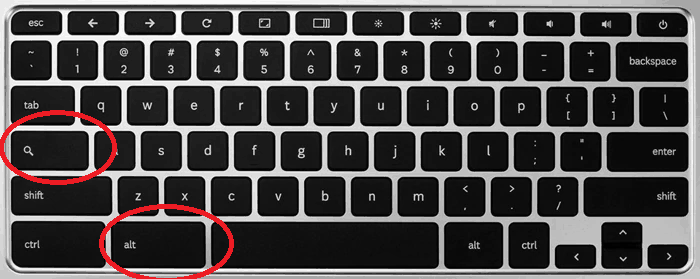
The first method you can do is press the alt button and search button, which is the magnifying glass icon. The search button is where the caps lock is usually located. When you do the ALT + SEARCH method, the caps lock will be turned on. Then, please turn it off by pressing the same buttons again so that you can type in the lower case form again.
Method 2
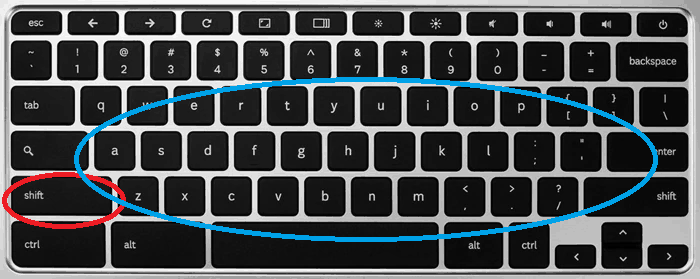
The next method is straightforward because you need to press the Shift key and follow up with the letter you want to be in capital form. This method is the same for any laptop or desktop keyboard. If you want to keep on typing with capital letters, then hold the shift key.
Method 3
This last method is a bit long, but it can help you get a permanent caps lock on Chromebook.
- Go to the lower right corner where your avatar is located.
- Click on the settings icon, which is the one that looks like a gear.
- Find the device settings where you’ll see the Keyboard option.
- Click on the search button after you’ve clicked on the Keyboard option.
- You can click on the Caps Lock option and bind it to the search button.
This method is a good idea if you always end up using the caps lock button more than the search button. Plus you can always just change it again later as well as for other keys.
You don’t need to worry when you don’t know how to change or locate the caps lock button on your Google Chromebook is after you’ve read our instructions.
